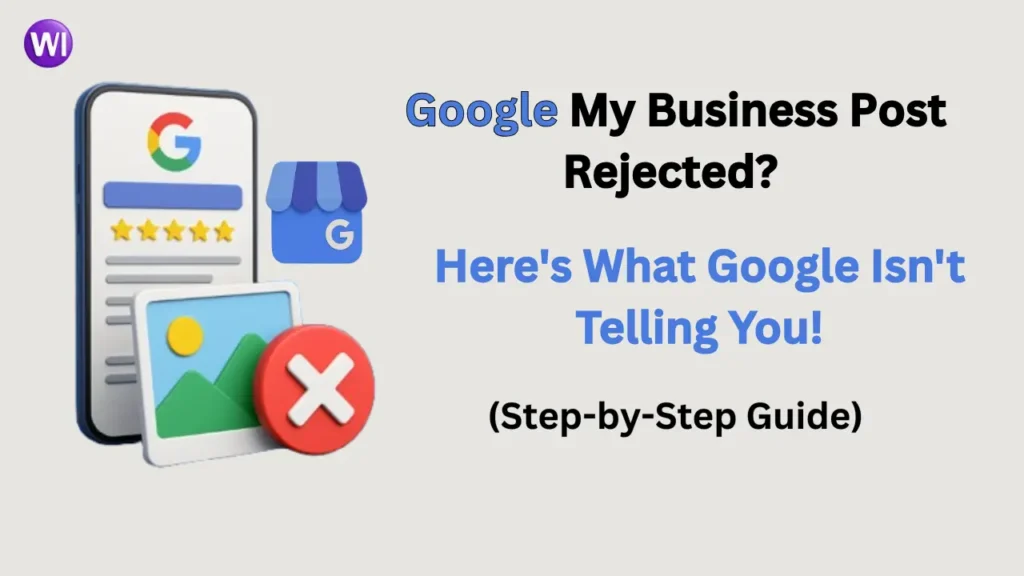If you are a business owner or currently running a business, you’ve likely created a Google My Business account — now called Google Business Profile — and listed your business there. But one common question many people have these days is: Why Is Google My Business Post Rejected ?
You’re not alone. Many others face this same issue, and it doesn’t happen without a reason. There are several factors behind it, most of which we unknowingly overlook — like violating Google My Business policies, using false or misleading information, and more.
That’s why it’s important to fully understand these issues. And if you are doing any of these things, you also need to know how to fix them. Is there a solution? Yes — and that’s exactly what we’ll explore in this article. Once we identify the causes, we’ll also discuss how to resolve them. So, let’s get started.
What does it mean when a Google My Business post gets rejected?
A rejected Google My Business post means that Google has not made your post public and has stopped updates from showing on your profile. This can sometimes happen automatically. If your post violates Google’s policies, it will be blocked from publishing by default because Google’s algorithm detects such mistakes or violations and places a restriction accordingly.
That’s why violating policies should strictly be avoided.
Sometimes your post gets rejected immediately after publishing, and other times it may go live at first. But once Google detects any issue or policy violation, it can be restricted or even removed without warning.
Common Reasons for GMB Post Rejection
1. Violation of Google’s Content Policy
Google has strict rules for posts. Common violations include:
- Misleading or false claims
- Hate speech or offensive content
- Adult content or imagery
- Violence or dangerous content
You must follow these strictly. I recommend reading Google My Business’s policy thoroughly before posting. This will give you a full understanding of what is and isn’t allowed. I’ve included the link here.
2. Overuse of Promotional Language
To grow their business, many people tend to use very heavy promotional language — like launching offers, flash sales, or overly hyped claims about a product or service. While marketing is allowed, Google doesn’t like overly pushy or excessive promotional phrases. Balance is key.
3. Use or Promotion of Restricted Content
Certain products are restricted in many countries. While these may vary from place to place, some items are universally restricted:
- Tobacco
- Alcohol
- Medications (like drugs)
- Weapons or firearms
- Gambling-related services
Promoting these in any way can lead to rejection.
4. Poor Image Quality and Inappropriate Media
Low-quality images are a major reason for rejection. GMB expects high-quality visuals for products or services — and they should be your own images, not downloaded or generated by AI.
Also, if your media doesn’t match your actual service — like uploading unrelated images — this too can get your post rejected.
5. Website Link or Phone Number Issues
If you add a link to an unsecured website (HTTP) or a phone number that doesn’t match your profile, the post may be rejected. Make sure all contact information is consistent and verified.
How I Recommend You Fix a Rejected GMB Post
I’ve personally gone through this, and here’s what actually worked for me:
- Start with the rejection notice – Even if it’s vague, it’s still a starting point.
- Edit the post with simple, honest language – Avoid sounding too salesy or robotic. Just talk like a real person.
- Only use real photos – Skip the stock or AI-generated ones. Real photos work best.
- Don’t exaggerate – Stick to what you can actually offer. Google loves authenticity.
- Submit it again – Once you’ve made changes, resubmit it and wait. Most times, it’ll go live without a problem.
Best Practices to Avoid Future Rejections
From personal experience, here’s what works best:
- Follow Google’s Guidelines – Bookmark Business Profile Content Guidelines
- Post helpful, relevant updates – Share real offers, events, or hour changes.
- Use high-quality, relevant photos – Show your real team, location, or products.
- Be consistent – Make sure your business details match across all platforms.
Want to learn more about managing your Google Business Profile effectively? Check out our detailed guides on how to improve GMB ranking and how to verify GMB listing without postcard to keep your profile in top shape.
When to Contact Google Support
If your posts keep getting rejected even after edits, reach out to Google Business Profile Support. Sometimes rejections happen due to algorithm errors or misunderstandings.
Final Thoughts: Keep GMB Posts Clean and Consistent
Rejections can be frustrating, but they’re avoidable. By understanding Google’s rules and keeping your content honest and helpful, you can avoid issues and keep your profile fresh and engaging.
At Wix Infotech, we help small businesses create high-converting GMB posts, optimize listings, and manage reviews the right way.
Check out our services or Contact us today to get expert help with your local SEO strategy.