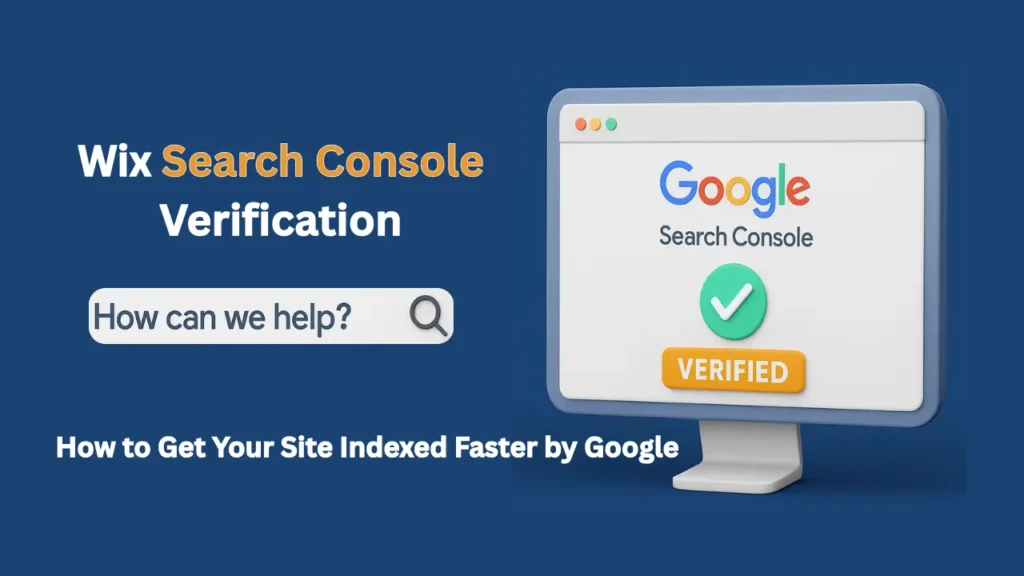If you’ve just launched your Wix website, one of the most important steps to take after going live is to connect your site to Google Search Console. Doing so helps your website get discovered and indexed faster by Google.
But for many business owners and new website creators, Wix Search Console verification can feel like a confusing or technical task. The good news? It’s actually quite simple—and incredibly important for SEO.
In this guide, we’ll walk you through what Google Search Console is, why you need to verify your Wix site, and exactly how to do it in a few easy steps—no technical background required.
Why Google Search Console Matters for Wix Users
Google Search Console (GSC) is a free tool provided by Google that helps website owners:
-
Monitor how their website performs in search results
-
Submit sitemaps
-
Track indexing issues
-
See what keywords your site ranks for
-
Identify mobile usability problems
-
And much more
Whether you’re running a blog, an eCommerce store, or a local business site, connecting your Wix website to Search Console gives you powerful data and insights.
According to Google Search Central, using GSC improves your chances of being discovered in search and helps troubleshoot any issues Google’s crawler may face.
How to Complete Wix Search Console Verification
You don’t need to write a single line of code. Wix makes this process beginner-friendly. Here’s how to do it right:
Step 1: Set Up Google Search Console
-
Visit Google Search Console
-
Log in with your Google account
-
Choose URL Prefix as your property type
-
Enter your full Wix website URL (including
https://)
Step 2: Copy the HTML Tag Provided
After entering your URL, Google will ask you to verify ownership. Choose the HTML Tag method (recommended).
-
You’ll see a meta tag like this:
<meta name=”google-site-verification” content=”your-code-here”>
Copy the entire meta tag, but do not close the Search Console tab yet.
Step 3: Add the Meta Tag in Wix
-
Log in to your Wix Dashboard
-
Navigate to
Settings→SEO (Google) -
Scroll to the Homepage SEO Settings
-
Paste the meta tag into the Custom Meta Tags box
-
Click Save and then Publish your website again
Note: You must publish your site for Google to see the new tag.
Struggling with SEO? how to add a meta tag to your site’s home page wordpress (The Right Way!)
Step 4: Confirm in Google Search Console
Go back to the Google Search Console tab and click Verify.
If everything’s in place, you’ll get a confirmation message like:
“Ownership Verified”
Done! Your Wix site is now connected to Search Console.
Pro Tips for Wix SEO After Verification
Now that you’ve completed your Wix Search Console verification, don’t stop there. Take full advantage of GSC:
-
Submit your sitemap: Wix automatically creates one. You can find it at
https://yourdomain.com/sitemap.xml -
Monitor indexing status: Check if all your pages are being indexed
-
Fix mobile usability issues: Google reports problems directly
-
Track keywords: See what search terms people use to find your site
Need help setting up SEO, creating a professional site, or running ad campaigns?
Wix Infotech is here to help you succeed online.
👉 Explore Our SEO & Website Services
👉 Contact Us for Expert Support
We specialize in WordPress, Wix, local SEO, Google Ads, and more.
Common Issues and Fixes
Sometimes verification fails. Don’t panic. Here are common reasons:
-
You didn’t hit Publish after pasting the meta tag
-
You used the wrong site version (
httpinstead ofhttps) -
You added the tag in the wrong spot (double-check it’s in the homepage SEO section)
Just correct the issue and retry verification.
Final Thoughts
Completing your Wix Search Console verification is one of the first and most important steps in optimizing your website for SEO. It allows Google to index your site faster, helps you track performance, and gives you the tools to troubleshoot and improve.
And the best part? You can do it in under 10 minutes.
If you want a team to handle your Wix SEO setup, tracking, and marketing—Wix Infotech is just one click away.
Let us help you take your online presence to the next level.