Whether you’re running a blog, an online store, or a business website, one thing remains true—keywords are the backbone of SEO. If you’re new to the platform or just diving into SEO, learning how to add keywords in WordPress is a must.
In this guide, you’ll discover what keywords really are, where to add them, and how to do it without over-optimizing your content. Whether you’re using a plugin or going manual, we’ve got you covered—step by step.
What Are Keywords & Why Are They So Important?
Keywords are the words and phrases people type into Google when searching for something. When you align your website content with the right keywords, your pages are more likely to show up in search results. This brings you organic traffic—people who are already looking for what you offer.
As per HubSpot, optimizing your content with well-researched keywords increases your visibility and helps you reach the right audience. But there’s a catch: Google rewards natural, helpful content—not keyword stuffing.
How to Add Keywords in WordPress (5 Key Places)
Let’s walk through how to strategically add keywords in WordPress to improve your SEO without overdoing it.
1. Add Keywords in the Page/Post Title
Your title is one of the most important SEO elements. It’s the first thing both search engines and users see. Make sure your main keyword appears at the beginning of the title.
Example:
✅ Good: How to Add Keywords in WordPress – Complete Beginner’s Guide
🚫 Bad: A Guide to Improving SEO by Adding Words in WordPress
Most SEO plugins like Rank Math or Yoast SEO allow you to edit your meta title separately from your headline for better control.
2. Include Keywords in the Meta Description
The meta description is a brief summary that appears under your site link in search results. Use your target keyword once in a natural, reader-friendly sentence.
Example:
“Learn how to add keywords in WordPress effectively and improve your SEO. Step-by-step keyword optimization for beginners and small businesses.”
Both Yoast SEO and Rank Math offer easy fields to add this right inside the post editor.
No Plugins, No Problem: How to Add Meta Keywords in WordPress Without Plugin
3. Use Keywords in the First 100 Words of Your Content
Google favors content that states its purpose early. Try to naturally include your keyword in the opening paragraph.
Why? This sets the context for both your readers and the search engine crawling your page. But keep it conversational and helpful—don’t force it.
4. Add Keywords to Subheadings (H2 or H3)
Break up your content using clear headings and subheadings, and include your keyword in at least one or two of them.
Headings help organize your content and make it more scannable for users—and more indexable for Google.
5. Add Keywords to Image Alt Text and URLs
-
Image Alt Text:
When uploading images, add a descriptive alt tag that includes your keyword.
Example:"screenshot showing how to add keywords in WordPress"
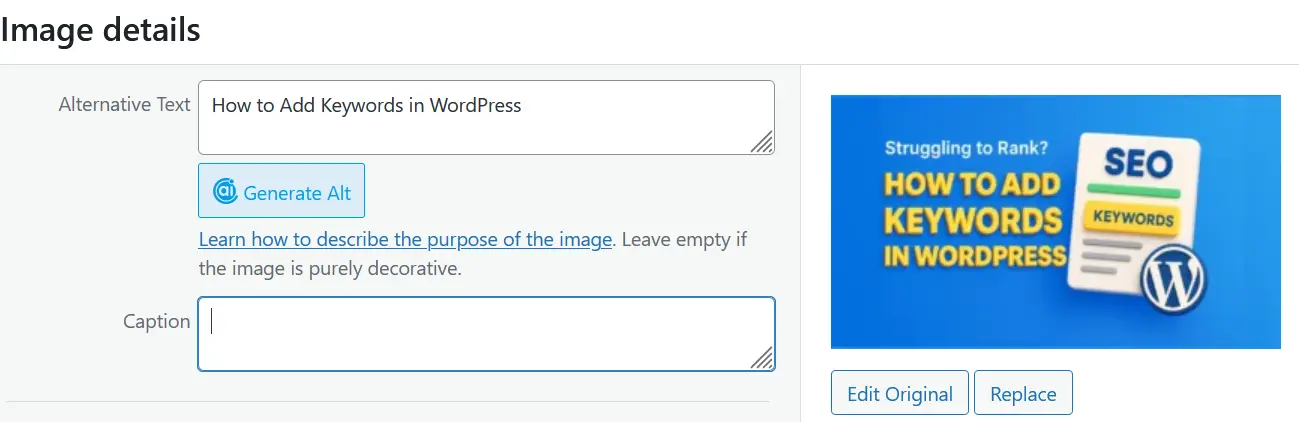
-
Permalinks/URLs:
Before publishing, edit your post URL to include the keyword.
Example:yourwebsite.com/how-to-add-keywords-in-wordpress
These small tweaks boost accessibility and reinforce your page’s topic to search engines.
Pro Tips to Avoid Keyword Stuffing
-
Use LSI keywords (synonyms or related phrases)
-
Aim for 2% keyword density at most
-
Prioritize clarity and flow over keyword placement
-
Use tools like SurferSEO or Ubersuggest to balance keyword usage
Need assistance optimizing your WordPress website for search engines?
We’ve helped dozens of businesses grow online with clean, keyword-rich websites and conversion-focused SEO.
👉 Explore Our SEO & WordPress Services
👉 Talk to a WordPress Expert
Let Wix Infotech help you build smarter, faster, and SEO-ready websites.
Should You Use a Plugin for Keyword Management?
Yes, if you’re a beginner or want to save time.
Plugins like Rank Math, Yoast SEO, and All-in-One SEO help you optimize every post with real-time feedback and suggestions for:
-
Focus keyword placement
-
Meta tag length
-
Readability scores
-
Schema markup and breadcrumbs
They also let you create sitemaps, track broken links, and integrate with Google Search Console.
Related Articles 👉 1. How to Add Meta Keywords in WordPress Without Plugin
2. Struggling with SEO? how to add a meta tag to your site’s home page wordpress
Final Thoughts
Learning how to add keywords in WordPress is an essential part of building a site that gets seen, ranks higher, and converts more visitors. The best part? You don’t need to be a tech expert.
Just start with smart keyword research, place your keywords naturally in the right places, and use a trusted SEO plugin if you need help. Over time, these small habits make a huge difference.
Want expert help with SEO or your WordPress site?
Wix Infotech offers end-to-end digital marketing services that turn visitors into leads and leads into customers.
👉 Contact us today and let’s grow your online presence—together.

