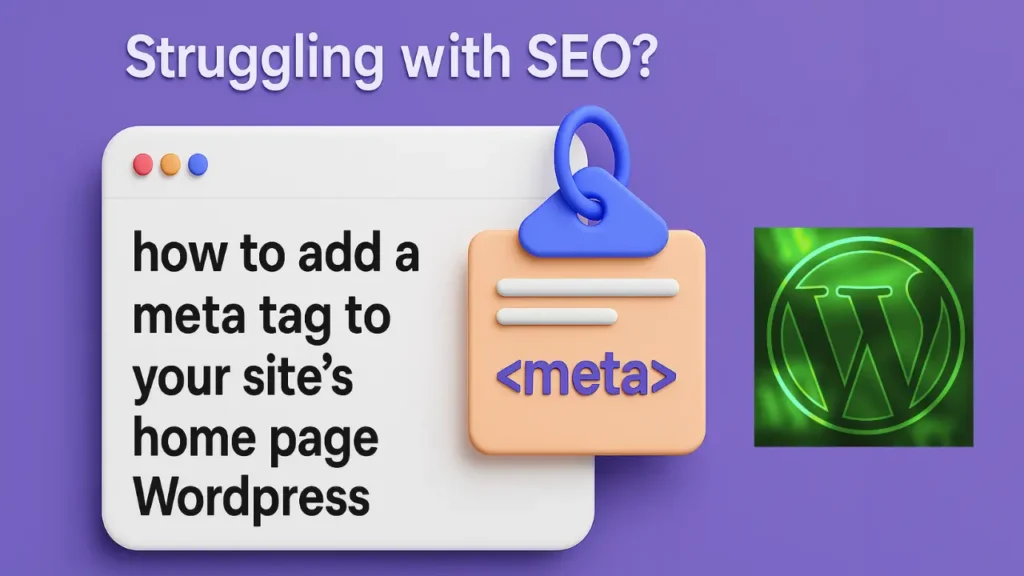If you’re running a WordPress website and wondering how to add a meta tag to your site’s home page wordpress, you’re not alone. Whether you’re improving SEO, verifying your site with Google Search Console, or adding social sharing metadata—meta tags are crucial for success.
But here’s the thing: adding meta tags sounds technical, and if done wrong, you might miss out on organic traffic or break your site layout. In this guide, we’ll show you the right way to add a meta tag to your WordPress homepage—no coding stress, no guesswork.
Let’s dive in!
What Is a Meta Tag and Why Does It Matter?
Meta tags are snippets of code that provide information about your webpage to search engines and social media platforms. The most common types are:
-
Meta title
-
Meta description
-
Meta verification tags (for tools like Google Search Console or Bing Webmaster Tools)
These tags help search engines understand what your site is about and influence how it appears in search results. According to HubSpot, properly optimized meta tags can significantly improve click-through rates.
How to Add a Meta Tag to Your Site’s Home Page (WordPress)
There are multiple safe and easy ways to add meta tags in WordPress, depending on whether you’re using a theme, plugin, or custom HTML.
Method 1: Using Rank Math or Yoast SEO Plugin (Recommended)
If you’re using SEO plugins like Yoast SEO or Rank Math—great! These tools make it simple:
-
Install and activate the plugin via your WordPress dashboard.
-
Navigate to:
SEO > Titles & MetaorSEO > Search Appearance -
Click on the Homepage settings tab.
-
Enter your meta title, meta description, or paste any verification tag into the custom code area.
-
Save changes and verify by inspecting your homepage source (
Ctrl+U).
Both Rank Math and Yoast also support advanced schema markup and Open Graph tags.
✅ Wix Infotech highly recommends using Rank Math for its intuitive interface and lightweight performance.
Method 2: Manually Adding Meta Tags via header.php (Advanced Users Only)
For developers or those comfortable with code:
-
Go to your WordPress dashboard.
-
Navigate to:
Appearance > Theme File Editor -
Locate the file:
header.php -
Just before the closing
</head>tag, paste your meta tag code. Example:
<meta name=”description” content=”Your custom meta description here.”>
-
Save the file.
⚠️ Warning: Editing theme files directly can break your site if done incorrectly. Always use a child theme or back up your site first.
Related Article 👉 How to Add Meta Tags in WordPress Without a Plugin: A Step-by-Step Guide
Bonus Tip: Meta Tags for Social Sharing (Open Graph & Twitter Cards)
Meta tags aren’t just for search engines. They help control how your site appears when shared on platforms like Facebook or X (Twitter).
Plugins like Yoast SEO and Rank Math automatically generate Open Graph and Twitter Card tags. Make sure to enable this feature in the settings for richer, clickable previews.
Looking to get professional help setting up your WordPress SEO the right way?
Explore our expert services here:
👉 WordPress Website Development
👉 Digital Marketing & SEO Services
Need assistance? Contact us directly at 👉 wixinfotech.com/contact
How to Add Meta Tags in WordPress Without a Plugin: A Step-by-Step Guide
Final Thoughts
Adding a meta tag to your site’s home page in WordPress is a simple yet powerful step that can significantly boost your website’s visibility in search engine results and enhance your overall SEO strategy. Meta tags help search engines understand the content and relevance of your homepage, making it easier for potential visitors to find you online. Whether you choose to use a reliable SEO plugin like Rank Math or Yoast, or you prefer the manual method by editing your theme files, it’s important to implement meta tags correctly to avoid any technical issues. Taking the time to do this the right way ensures your site remains optimized, professional, and search-engine friendly.
Want experts to handle your site’s SEO, speed, and visibility?
Let the team at Wix Infotech take care of your digital presence while you focus on growing your business.